Recovery of Hacked Yahoo Mail Account (Simple Steps)

Advantages and disadvantages of technology go hand in hand; while many use it for its advantages, others exploit its disadvantages. Similar is the case with Yahoo! Mail services. Though Yahoo Mail is one of the most reliable and secure email service platforms, that doesn’t guarantee its account safety against hackers. Using fake emails messages, hackers trick potential victims into visiting forged or phishing sites that look like genuine ones and hack into the account when they sign in to such websites using their login credentials.
For such sort of situations, Yahoo! Mail offers multiple recovery options. These recovery options generally include alternate email addresses and phone numbers that you may have been prompted to add during the sign-up process. If you have added these recovery options, recovery of your hacked Yahoo Mail account gets simple and easy.
How to Recover Hacked Yahoo Mail Account – The Steps:
There are mainly two methods to recover your hacked Yahoo Mail account. While the first method lets you recover your Yahoo Mail account by changing the password, the second method enables you to retrieve it by resetting the password.
The first method is applicable only if you have access to your Yahoo Mail account, while other is an ideal method if you are unable to access your Yahoo Mail account. Below you can find the instructions for both methods.
Method 1: Change Password to Recover Hacked Yahoo Mail Account
- Sign into your Yahoo Mail account and select Account Info option under your Profile Name located on the top right corner of your Yahoo Mail account.
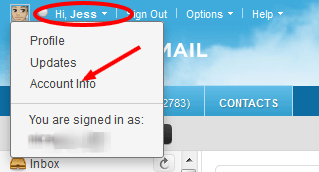
- Under Account Info window, click on Account security tab. You might be prompted to enter your account password. Enter it to get access to Account security page.
- Click on the Change password option under Account security page and enter the New Password in the required field.
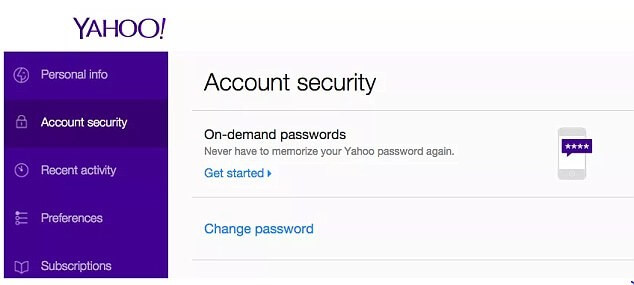
- Click on the Continue button to successfully change the password. This way you can successfully recover your hacked Yahoo Mail account.
Method 2: Reset Password to Recover Hacked Yahoo Mail Account
- Go to the Sign-in page of Yahoo Mail and enter your email address. Click on the Next button afterwards.
- On the next page, select I forgot my password link. You will be directed to the verification page. Here, you will see your partly visible phone number or email address that you would have added in your Yahoo Mail account earlier sometime.
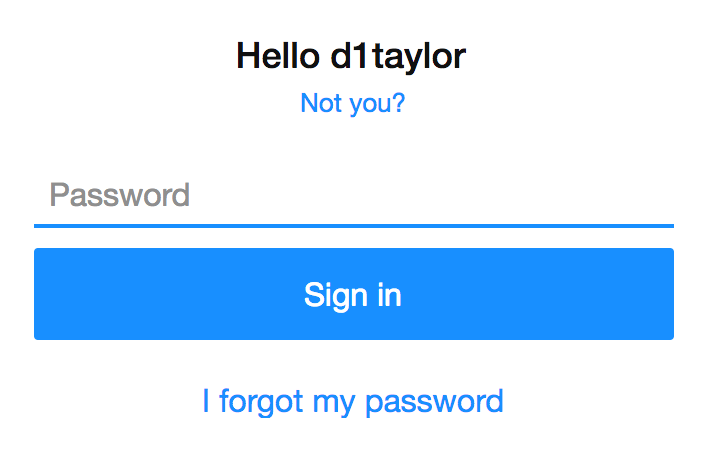
- If you recognize the email address or phone number displayed, click the Yes, text me an Account Key button. (Choose the “I don’t have access to this phone” button if you don’t have the option mentioned above. Yahoo will send you a code via an email.)
- On the subsequent screen, you will be prompted to enter the Account Key sent to your phone/email. Enter the Account Key and click on the Verify button.
- Once verified, you will see two options on the following screen – Continue and Create a new password. Click on the Create a new password button to get to the Password Reset page. Enter your New Password and click on the Continue button. This way also you will be able to recover your hacked Yahoo Mail account.
On the next screen, you will be prompted to add or update your account recovery options. To add a recovery option, click on the + Add another email or + Add another phone (as per your preference). To delete a recovery option, click on the trash icon next to the listed email address or phone number. When done, click on the Looks good button to get access to your account.
Still getting the same issue? Contact third party Yahoo customer support service toll free number for instant technical help.
Stick to this handy information and retrieve your compromised Yahoo! Mail account easily.
Additional Tips to Protect your Yahoo Mail Account Against Cyber Crimes
- Enable two-step verification in your Yahoo mail account to make it more secure and protected.
- If you were using the same password (which got hacked) for other accounts, consider changing them right away.
- Never use the same password for other accounts. Always create a unique password for every account.
- Always access your account from a trusted device and remember to log out after use.


